


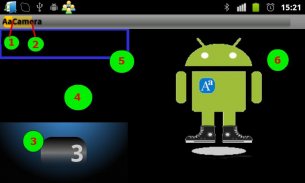





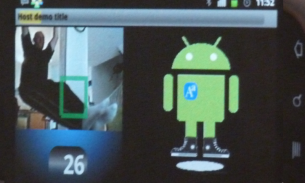
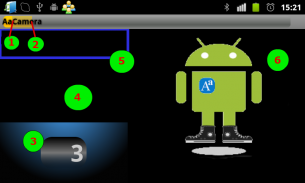
AaCamera will make you move

Beschreibung von AaCamera will make you move
Use your body motion to count exercises.
Features:
★ Background music.
★ Real Free Hand mode
★ Stable works in different light conditions.
★ Talking Counter
★ Squats, push-ups, sit ups, hang-ups, bend etc.
Front camera allows counting sport activity in hands free mode.
Recommendations for stable counting are:
Install Android phone steady on the table.
Please refer to link How to make a stand for Android
We do not recommend put phone on the seat places for device safety.
Avoid getting into the camera view of the
· light source
· window
· TV
· stirring curtain
You should be well lit and the light does not fall into the camera.
There should be no moving objects in the field of view camera,
for example a cat or a television.
Leaves outside the window may flicker and prevent propel counting.
Works stable with artificial lighting than outside.
Recommended distance 1-2 meters.
Screen Controls
1. Progress bar of Exercise Counter.
This value is configurable in Setting as Target exercise count. Default value is 100.
2. Secondary Progress bar of Exercises Timer.
This value is configurable in Setting as Target exercise time in minutes. Default value is 3 minutes.
3. Exercises Counter.
Click on it will reset counter.
4. Camera preview area
5. Active Zone
You could change Active Zone position . Just touch and move it.
Use two fingers to enlarge/reduce Active Zone.
Red Active Zone. After start Active Zone has red color. AaCamera will measure light conditions in short time.
In case light conditions are OK you will hear short beep and Active Zone color will be changed to blue.
Blue Active Zone means that you body is out of the Active Zone.
Green Active Zone means that AaCount detected motion in the Active Zone.
Configure Active Zone so that during exercise body moved significantly into Active Zone
and significantly out of Active Zone.
Counter will be increased when motion goes from Active Zone out.
Important
After you will move or change position of the Android press on Counter.
New light conditions will be measured by AaCamera for correct counting.
6. Advertising area
This application is FREE. Ads are embedded.
If you dislike Ads please do not use this free application.
Or do not see to Ads. :-) You can practice sideways to Android.
Google lets you edit the categories
of personalized advertising,
through Google's Ads Preferences Manager.
Settings
There is possible to configure Silent Mode.
Inactivity timeout
Default value 3 min.
Upon inactivity timeout expired AaCamera will free used system resources and exit to save battery power.
eMail to developer
Use it for feedback, suggestion and bug report.
This is preferable way to contact.
It will collect all information needed for troubleshooting.
Credits:
Anna
Leonid G
Luda
Masha
SlavaVerwenden Sie Ihren Körper Bewegung Übungen zählen.
Features:
★ Hintergrundmusik.
★ Echtzeit Free Hand Modus
★ Stable Werke in verschiedenen Lichtverhältnissen.
★ Reden Zähler
★ Kniebeugen, Liegestütze, Sit-Ups, hang-ups, Biegung usw.
Kamera auf der Vorderseite ermöglicht das Zählen Sportart in Freisprechmodus.
Empfehlungen für einen stabilen Zählung sind:
Installieren Android Telefon ruhig auf dem Tisch.
Bitte beachten Sie verknüpfen Wie man einen Stand für Android machen
Wir empfehlen nicht, setzen Handy auf den Sitz Plätze für Gerätesicherheit.
Vermeiden Sie es, in die Kamera-Ansicht der
· Lichtquelle
· Fenster
· TV
· Rühren Vorhang
Sie sollten gut beleuchtet sein und das Licht nicht in die Kamera fallen.
Es sollte keine bewegenden Objekte im Sichtfeld Kamera sein,
beispielsweise eine Katze oder ein Fernseher.
Blätter vor dem Fenster kann flimmern und zu verhindern, treiben Zählen.
Kompatibel mit künstlicher Beleuchtung als außerhalb stabil.
Empfohlener Abstand 1-2 Meter.
Screen-Menüs
1. Fortschrittsanzeige der Übung Zähler.
Dieser Wert wird in Einstellung als Ziel Trainingseinheiten konfigurierbar. Standardwert ist 100.
2. Sekundäre Fortschrittsbalken von Übungen Timer.
Dieser Wert wird in Einstellung als Ziel Trainingszeit in Minuten konfigurierbar. Standardwert ist 3 Minuten.
3. Übungen zu begegnen.
Klicken Sie darauf, wird Zähler zurücksetzen.
4. Kamera Vorschau-Bereich
5. Aktive Zone
Sie könnte sich ändern Aktive Zone Position. Tippen Sie einfach auf und verschieben.
Mit zwei Fingern vergrößern / verkleinern Aktive Zone.
Red Aktive Zone. Nach dem Start Aktive Zone hat rote Farbe. AaCamera misst Lichtverhältnisse in kurzer Zeit.
Bei Lichtverhältnissen OK sind, werden Sie hören kurzer Piepton und Active Zone Farbe auf blau geändert werden.
Blau Aktive Zone bedeutet, dass Sie Körper heraus ist der Active Zone.
Grün bedeutet, dass Aktive Zone AaCount erkannten Bewegung in der aktiven Zone.
Konfigurieren der Active Zone, so dass während der Übung Körper bewegt deutlich in Active Zone
und deutlich aus Aktive Zone.
Zähler wird erhöht, wenn die Bewegung geht aus Active Zone durchgeführt werden.
Wichtige
Nachdem Sie bewegen oder ändern Position des Android Presse auf Zähler.
New Lichtverhältnissen wird für die korrekte Zählung AaCamera gemessen werden.
6. Werbefläche
Diese Anwendung ist kostenlos. Anzeigen eingebettet sind.
Wenn Sie mögen Ads nutzen Sie bitte nicht diese kostenlose Anwendung.
Oder nicht zu den Anzeigen zu sehen. :-) Sie können seitlich zu üben, um Android.
Google ermöglicht Ihnen die Bearbeitung der Kategorien
personalisierter Werbung,
durch die Google-Ads Preferences-Manager.
Einstellungen
Es ist möglich, Silent Mode konfigurieren.
Zeitlimit für Inaktivität
Default-Wert 3 min.
Bei Inaktivität Timeout abgelaufen AaCamera verwendet Systemressourcen zu befreien und zu beenden, um Batteriestrom zu sparen.
E-Mail an Entwickler
Verwenden Sie es, für Rückfragen, Anregungen und Bug-Report.
Dies ist bevorzugt Weg zu treten.
Es sammelt alle Informationen für die Fehlersuche benötigt.
Credits:
Anna
Leonid G
Luda
Masha
Slava


























